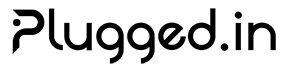Welcome to Plugged.in

TL;DR: Plugged.in
Plugged.in is the unified control plane that solves a critical problem in today’s AI landscape: fragmentation. Every AI platform—Claude, ChatGPT, Cursor, LM Studio—keeps its own isolated ecosystem of tools, documents, and context. This means you’re constantly re-uploading documents, reconfiguring tools, and losing continuity as you switch between models. Plugged.in changes this by creating one governed layer where your knowledge, tools, and memory stay with you across every AI model and platform.The Three Pillars
📚 Knowledge Base
✅ IN PRODUCTION
Your documents become a living, searchable knowledge base accessible to any AI. Upload once, and every model can query your PDFs, docs, and files through RAG-powered semantic search. AI models can even create and collaborate on documents directly in your library, with complete version history and model attribution—so you always know which AI (Claude, ChatGPT, etc.) contributed what.
Think of it as GitHub for AI-generated content: full version control, complete ownership, and cross-platform availability.
Your documents become a living, searchable knowledge base accessible to any AI. Upload once, and every model can query your PDFs, docs, and files through RAG-powered semantic search. AI models can even create and collaborate on documents directly in your library, with complete version history and model attribution—so you always know which AI (Claude, ChatGPT, etc.) contributed what.
Think of it as GitHub for AI-generated content: full version control, complete ownership, and cross-platform availability.
🔧 Tools
✅ IN PRODUCTION
The Model Context Protocol (MCP) standardized how AI clients connect to external tools, but managing MCP servers is still fragmented—configure once in Claude Desktop, then again in Cursor, then again in VSCode. Plugged.in’s universal MCP proxy eliminates this pain: install once, access everywhere.
With 1,500+ MCP servers in the registry and automatic OAuth token management, you get one-click tool installation that works across Claude Desktop, ChatGPT, Cursor, Cline, VSCode, LM Studio, and any MCP-compatible client. Configure your tools once, use them everywhere.
The Model Context Protocol (MCP) standardized how AI clients connect to external tools, but managing MCP servers is still fragmented—configure once in Claude Desktop, then again in Cursor, then again in VSCode. Plugged.in’s universal MCP proxy eliminates this pain: install once, access everywhere.
With 1,500+ MCP servers in the registry and automatic OAuth token management, you get one-click tool installation that works across Claude Desktop, ChatGPT, Cursor, Cline, VSCode, LM Studio, and any MCP-compatible client. Configure your tools once, use them everywhere.
🧠 Memory
✅ IN PRODUCTION (v2.20.0)
Persistent clipboard storage for AI workflows. Store named key-value pairs or use stack-based indexed storage. Features TTL expiration, multiple content types (text, JSON, base64), and cross-platform access via MCP tools and SDKs. Profile-isolated and secure.
Coming soon: Focus Agent, Short-term & Long-term Memory tiers.
Persistent clipboard storage for AI workflows. Store named key-value pairs or use stack-based indexed storage. Features TTL expiration, multiple content types (text, JSON, base64), and cross-platform access via MCP tools and SDKs. Profile-isolated and secure.
Coming soon: Focus Agent, Short-term & Long-term Memory tiers.
What is Plugged.in?
Plugged.in is the crossroads for AI data exchanges - the unified control plane that brings your Knowledge • Tools • Memory to every AI model. Install once, govern everywhere.The Problem: Every AI model keeps its own tools, documents, and memories → fragmentation & cost.
The Solution: One governed layer for Memory · Knowledge · Tools across every model.
The Solution: One governed layer for Memory · Knowledge · Tools across every model.
For beginners: MCP (Model Context Protocol) servers are like apps that give AI models access to external tools and data. Instead of each AI platform having its own tools, MCP creates a standard way for AI to use the same tools everywhere.
Platform
Access the Plugged.in platform
GitHub
View source code and contribute
MCP Registry
Discover and share MCP servers
API Reference
Integrate with our API
⭐ GitHub Stars
Star us on GitHub!
🐦 Twitter/X
Follow us on X
Connect on LinkedIn
Join our community
Architecture Overview
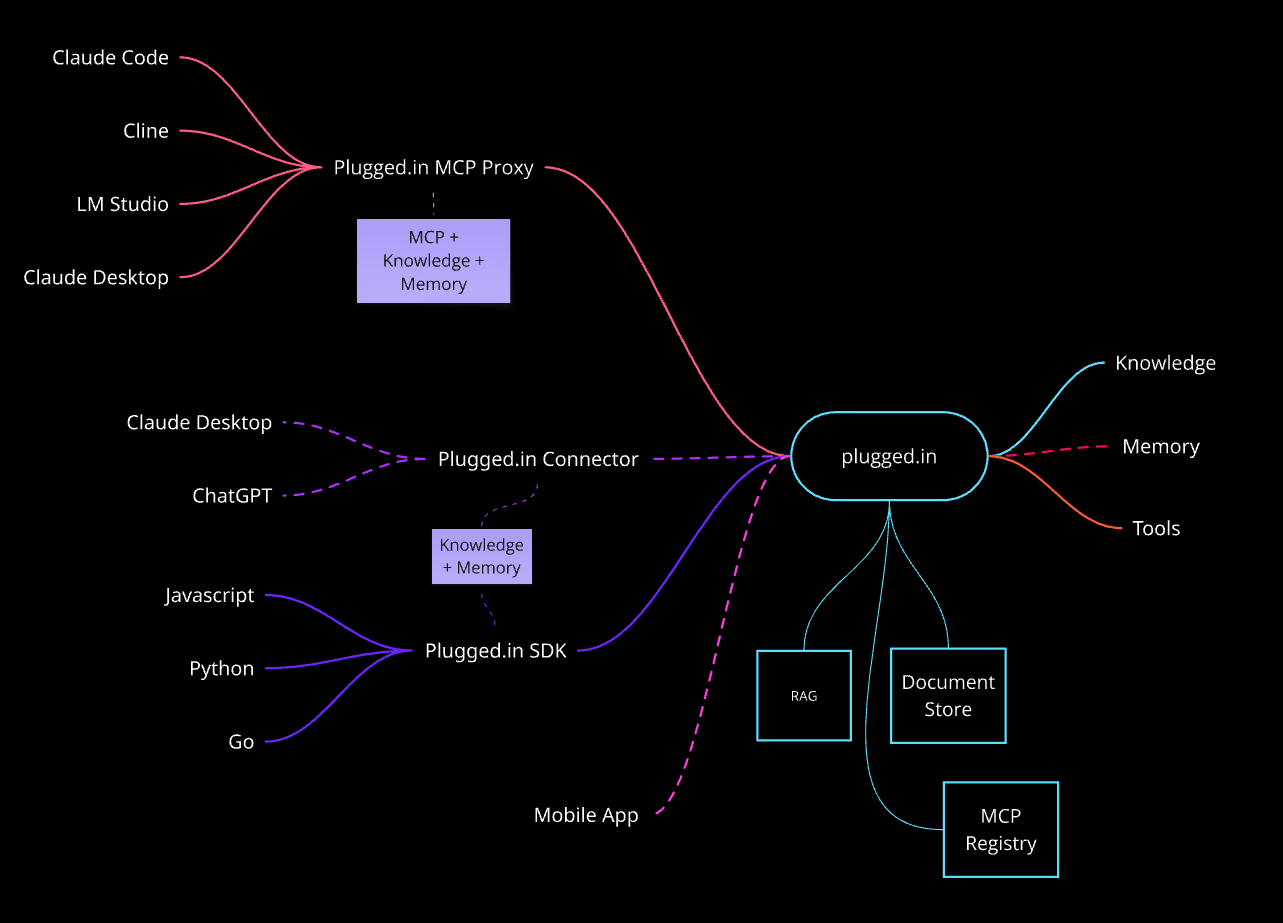
✅ Available Integrations (Production Ready)
✅ Available Integrations (Production Ready)
MCP Proxy Interface
- Claude Code
- Cline
- LM Studio
- Claude Desktop
- JavaScript/TypeScript SDK
- Python SDK
- Go SDK
- Knowledge Base (RAG)
- Tool Discovery & Management
- Document Store
- MCP Registry
🚧 Coming Soon (In Development)
🚧 Coming Soon (In Development)
Native Connectors (shown as dashed lines)
- Plugged.in Connector for Claude Desktop
- Plugged.in Connector for ChatGPT
- Mobile App Integration
- Focus Agent & Memory Tiers
- Enhanced Knowledge Sharing
Solid lines in the diagram represent production-ready integrations. Dashed lines indicate features currently under development.
Key Components
- Web Application
- MCP Proxy
pluggedin-app (v2.20.0)
- Next.js 15 web application
- Social platform for MCP management
- User profiles and sharing capabilities
- Multi-language support
Core Features
🎯 Latest Features (v2.10.0)
Security & Performance
Security & Performance
- Comprehensive security audit addressing vulnerabilities
- Performance optimizations including database indexing
- Enhanced encryption system overhaul
- Improved error handling and type safety
Memory Clipboard (v2.20.0)
Memory Clipboard (v2.20.0)
- Named entries for key-value storage (upsert behavior)
- Indexed stack for push/pop operations
- TTL expiration support
- Multiple content types: text/plain, application/json, base64
- Source tracking: UI, SDK, MCP origin
- Profile isolation with secure access
- MCP tools: pluggedin_clipboard_set, pluggedin_clipboard_get, pluggedin_clipboard_push, pluggedin_clipboard_pop, pluggedin_clipboard_delete, pluggedin_clipboard_list
AI Document Exchange (v2.8.0)
AI Document Exchange (v2.8.0)
- Revolutionary document management with AI model attribution
- Complete version tracking and change history
- Content hash-based deduplication
- Support for upload, AI-generated, and API sources
Smart Server Wizard (v2.7.0)
Smart Server Wizard (v2.7.0)
- Multi-step wizard with GitHub verification
- Automatic environment detection
- Registry submission with progress tracking
- OAuth authentication handled by Plugged.in
Social Platform Features
Social Platform Features
🚀 Platform Capabilities
- Multi-Workspace Support: Switch between different sets of MCP configurations
- Interactive Playground: Test MCP tools directly in the browser
- Tool Management: Discover and organize AI tools from multiple sources
- Resource Discovery: View available resources and templates
- Custom Instructions: Add server-specific instructions as MCP prompts
- End-to-End Encryption: AES-256-GCM encryption for sensitive data
Getting Started
1
Sign Up
Create your account at plugged.in
2
Add Your First MCP Servers
Visit the MCP Registry and install some popular servers:
- GitHub Tools - For code analysis and repository management
- Database Tools - For SQL queries and schema exploration
- File System - For local file operations
3
Connect Your AI Client
Follow our Setup Guide to connect:
- Claude Desktop - Most popular choice
- Cursor/VS Code - For development work
- LM Studio - For local AI models
- ChatGPT - Via HTTP proxy mode
4
Upload Your Knowledge
Add documents to your knowledge base:
- Upload PDFs, code files, and documentation
- Use RAG search across all your documents
- Let AI create and manage documents for you
5
Start Building
Leverage unified knowledge, tools, and memory across all AI models! 🚀
Quick Links
Community & Support
⭐ GitHub
Star us on GitHub!
🐦 X/Twitter
Follow @PluggedIntoAI
Connect with us
Join r/plugged_in
GitHub Issues
Report bugs and request features
Discussions
Join the community discussion
API Support
Get API and technical support