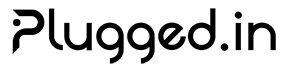API Integration Tutorial Learn how to integrate Plugged.in’s powerful API into your applications for programmatic MCP server management, automation, and custom workflows.
Overview The Plugged.in API provides comprehensive access to all platform features, enabling you to:
Manage MCP servers programmatically
Automate server discovery and installation
Build custom integrations and workflows
Access RAG knowledge bases
Handle notifications and monitoring
Authentication API Key Generation
Navigate to API Keys
Go to Settings → API Keys in your Plugged.in dashboard
Create New Key
Click “Create API Key” and provide a descriptive name
Copy Key
Copy the generated key immediately - it won’t be shown again
Store Securely
Store the API key in environment variables or a secure vault
Using Your API Key Include the API key in the Authorization header:
curl -H "Authorization: Bearer YOUR_API_KEY" \ https://plugged.in/api/servers
Or in JavaScript:
const response = await fetch ( 'https://plugged.in/api/servers' , { headers: { 'Authorization' : 'Bearer YOUR_API_KEY' , 'Content-Type' : 'application/json' } });
Core API Endpoints MCP Servers List All Servers Response: { "servers" : [ { "uuid" : "server-uuid" , "name" : "My MCP Server" , "type" : "STDIO" , "config" : { ... }, "status" : "connected" } ] }
Create Server Request Body: { "name" : "New Server" , "type" : "STDIO" , "config" : { "command" : "npx" , "args" : [ "-y" , "@modelcontextprotocol/server-memory" ] } }
Update Server Request Body: { "name" : "Updated Name" , "config" : { "command" : "node" , "args" : [ "server.js" ] } }
Delete Server DELETE /api/servers/{uuid}
Server Discovery Search Registry GET /api/registry/search?q=weather
Response: { "results" : [ { "name" : "weather-server" , "description" : "Get weather information" , "author" : "username" , "stars" : 42 , "installs" : 1337 } ] }
Install from Registry POST /api/registry/install
Request Body: { "server_name" : "weather-server" , "profile_uuid" : "profile-uuid" }
GET /api/servers/{uuid}/tools
Response: { "tools" : [ { "name" : "get_weather" , "description" : "Get current weather" , "inputSchema" : { ... } } ] }
POST /api/servers/{uuid}/tools/{tool_name}/execute
Request Body: { "parameters" : { "location" : "New York" } }
Advanced Integration Patterns Webhook Integration Set up webhooks for real-time notifications:
// Register webhook const webhook = await fetch ( 'https://plugged.in/api/webhooks' , { method: 'POST' , headers: { 'Authorization' : 'Bearer YOUR_API_KEY' , 'Content-Type' : 'application/json' }, body: JSON . stringify ({ url: 'https://your-app.com/webhook' , events: [ 'server.connected' , 'server.error' , 'tool.executed' ] }) });
Batch Operations Process multiple operations efficiently:
// Batch create servers const batchCreate = await fetch ( 'https://plugged.in/api/batch' , { method: 'POST' , headers: { 'Authorization' : 'Bearer YOUR_API_KEY' , 'Content-Type' : 'application/json' }, body: JSON . stringify ({ operations: [ { method: 'POST' , path: '/servers' , body: { name: 'Server 1' , type: 'STDIO' , config: { ... } } }, { method: 'POST' , path: '/servers' , body: { name: 'Server 2' , type: 'SSE' , config: { ... } } } ] }) });
Streaming Responses Handle streaming responses for real-time data:
// SSE connection for live updates const eventSource = new EventSource ( 'https://plugged.in/api/servers/events?token=YOUR_API_KEY' ); eventSource . onmessage = ( event ) => { const data = JSON . parse ( event . data ); console . log ( 'Server event:' , data ); }; eventSource . addEventListener ( 'tool.executed' , ( event ) => { const result = JSON . parse ( event . data ); console . log ( 'Tool result:' , result ); });
SDK Examples JavaScript/TypeScript import { PluggedinClient } from '@pluggedin/sdk' ; const client = new PluggedinClient ({ apiKey: process . env . PLUGGEDIN_API_KEY }); // List servers const servers = await client . servers . list (); // Create server const newServer = await client . servers . create ({ name: 'My Server' , type: 'STDIO' , config: { command: 'npx' , args: [ '-y' , '@modelcontextprotocol/server-memory' ] } }); // Execute tool const result = await client . servers . executeTool ( 'server-uuid' , 'get_weather' , { location: 'London' } );
Python from pluggedin import PluggedinClient client = PluggedinClient( api_key = "YOUR_API_KEY" ) # List servers servers = client.servers.list() # Create server new_server = client.servers.create( name = "My Server" , type = "STDIO" , config = { "command" : "python" , "args" : [ "server.py" ] } ) # Execute tool result = client.servers.execute_tool( server_uuid = "server-uuid" , tool_name = "get_weather" , parameters = { "location" : "Paris" } )
package main import ( " github.com/pluggedin/go-sdk " ) func main () { client := pluggedin . NewClient ( "YOUR_API_KEY" ) // List servers servers , err := client . Servers . List () if err != nil { log . Fatal ( err ) } // Create server server , err := client . Servers . Create ( & pluggedin . ServerConfig { Name : "My Server" , Type : "STDIO" , Config : map [ string ] interface {}{ "command" : "go" , "args" : [] string { "run" , "server.go" }, }, }) // Execute tool result , err := client . Servers . ExecuteTool ( "server-uuid" , "get_weather" , map [ string ] interface {}{ "location" : "Tokyo" }, ) }
Rate Limiting and Quotas API rate limits are enforced to ensure fair usage and platform stability.
Rate Limits by Tier Tier Requests/Hour Burst Limit Concurrent Connections Free 100 10 2 Pro 1,000 50 10 Business 10,000 200 50 Enterprise Custom Custom Custom
Handling Rate Limits The API returns rate limit information in response headers:
X-RateLimit-Limit: 1000 X-RateLimit-Remaining: 950 X-RateLimit-Reset: 1640995200
Implement exponential backoff for rate limit errors:
async function apiCallWithRetry ( url , options , maxRetries = 3 ) { for ( let i = 0 ; i < maxRetries ; i ++ ) { const response = await fetch ( url , options ); if ( response . status === 429 ) { const retryAfter = response . headers . get ( 'Retry-After' ) || Math . pow ( 2 , i ); await new Promise ( resolve => setTimeout ( resolve , retryAfter * 1000 )); continue ; } return response ; } throw new Error ( 'Max retries exceeded' ); }
Error Handling Common Error Codes Code Description Resolution 400 Bad Request Check request format and parameters 401 Unauthorized Verify API key is valid 403 Forbidden Check permissions for resource 404 Not Found Verify resource exists 429 Too Many Requests Implement rate limiting 500 Internal Server Error Contact support if persists
{ "error" : { "code" : "INVALID_PARAMETER" , "message" : "The 'name' field is required" , "details" : { "field" : "name" , "value" : null } } }
Error Handling Example try { const response = await fetch ( 'https://plugged.in/api/servers' , { method: 'POST' , headers: { 'Authorization' : 'Bearer YOUR_API_KEY' , 'Content-Type' : 'application/json' }, body: JSON . stringify ( serverConfig ) }); if ( ! response . ok ) { const error = await response . json (); switch ( response . status ) { case 400 : console . error ( 'Invalid request:' , error . message ); break ; case 401 : console . error ( 'Authentication failed' ); break ; case 429 : console . error ( 'Rate limited, retry after:' , response . headers . get ( 'Retry-After' )); break ; default : console . error ( 'API error:' , error ); } } const data = await response . json (); return data ; } catch ( err ) { console . error ( 'Network error:' , err ); }
Testing Your Integration Using the API Playground Test API endpoints directly in the browser:
Visit https://plugged.in/api/playground
Enter your API key
Select an endpoint
Configure parameters
Execute and view response
Postman Collection Import our Postman collection for easy testing:
{ "info" : { "name" : "Plugged.in API" , "schema" : "https://schema.getpostman.com/json/collection/v2.1.0/collection.json" }, "auth" : { "type" : "bearer" , "bearer" : [ { "key" : "token" , "value" : "{{api_key}}" } ] } }
Mock Server Use our mock server for development:
# Install mock server npm install -g @pluggedin/mock-server # Run mock server pluggedin-mock --port 3000 # Point your API calls to localhost API_BASE_URL = http://localhost:3000
Best Practices
Never expose API keys in client-side code
Use environment variables for key storage
Rotate keys regularly
Implement IP whitelisting for production
Use HTTPS for all API calls
Implement retry logic with exponential backoff
Handle network timeouts gracefully
Log all API interactions
Monitor API usage and errors
Set up alerts for failures
Use versioned API endpoints
Test with mock data first
Implement comprehensive error handling
Document your integration
Keep SDKs updated
Example Applications Monitoring Dashboard Build a real-time monitoring dashboard:
// Real-time server status monitoring class ServerMonitor { constructor ( apiKey ) { this . apiKey = apiKey ; this . servers = new Map (); } async start () { // Initial load const servers = await this . fetchServers (); servers . forEach ( s => this . servers . set ( s . uuid , s )); // Subscribe to updates this . subscribeToUpdates (); // Periodic health checks setInterval (() => this . healthCheck (), 30000 ); } subscribeToUpdates () { const eventSource = new EventSource ( `https://plugged.in/api/events?token= ${ this . apiKey } ` ); eventSource . onmessage = ( event ) => { const update = JSON . parse ( event . data ); this . handleUpdate ( update ); }; } async healthCheck () { for ( const [ uuid , server ] of this . servers ) { const health = await this . checkServerHealth ( uuid ); this . updateServerStatus ( uuid , health ); } } }
Automation Workflow Create an automation workflow:
// Automated server provisioning class ServerProvisioner { async provisionForUser ( userId , template ) { // Create project const project = await this . createProject ( userId ); // Install servers from template for ( const serverConfig of template . servers ) { await this . installServer ( project . uuid , serverConfig ); } // Configure integrations await this . setupIntegrations ( project . uuid , template . integrations ); // Send notification await this . notifyUser ( userId , project ); return project ; } }
Next Steps Additional Resources