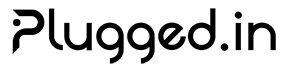Self-Hosting Plugged.in Deploy Plugged.in on your own infrastructure for complete control over your MCP server management platform.
Overview Self-hosting Plugged.in gives you:
Complete Data Control : All data stays on your infrastructureCustom Configuration : Tailor the platform to your needsNetwork Isolation : Run in air-gapped environmentsCompliance : Meet specific regulatory requirementsCost Control : Optimize for your usage patterns
System Requirements Minimum Requirements Component Specification CPU 2 cores RAM 4 GB Storage 20 GB SSD OS Ubuntu 20.04+ / Debian 11+ Database PostgreSQL 15+ Node.js 20.x LTS
Recommended Production Setup Component Specification CPU 4+ cores RAM 8+ GB Storage 100 GB SSD Load Balancer Nginx/HAProxy Cache Redis 7+ Monitoring Prometheus + Grafana
Deployment Options Docker Deployment (Recommended) The easiest way to deploy Plugged.in is using Docker:
Clone Repository
git clone https://github.com/VeriTeknik/pluggedin-app.git cd pluggedin-app
Configure Environment
cp .env.example .env # Edit .env with your configuration nano .env
Start Services
# Production deployment docker-compose -f docker-compose.production.yml up -d # Check status docker-compose ps
Run Migrations
docker-compose exec pluggedin-app pnpm db:migrate
Docker Compose Configuration version : '3.8' services : pluggedin-app : image : veriteknik/pluggedin:latest container_name : pluggedin-app restart : always ports : - '3000:3000' volumes : - mcp-cache:/app/.cache - app-uploads:/app/uploads environment : - NODE_ENV=production - DATABASE_URL=postgresql://user:pass@postgres:5432/pluggedin - NEXTAUTH_URL=https://your-domain.com - NEXTAUTH_SECRET=${NEXTAUTH_SECRET} - PLUGGEDIN_API_KEY=${PLUGGEDIN_API_KEY} # Sandboxing configuration - MCP_ISOLATION_TYPE=bubblewrap - MCP_ISOLATION_FALLBACK=firejail - MCP_ENABLE_NETWORK_ISOLATION=false depends_on : - postgres - redis networks : - pluggedin-network postgres : image : postgres:16-alpine container_name : pluggedin-postgres restart : always environment : POSTGRES_DB : pluggedin POSTGRES_USER : pluggedin POSTGRES_PASSWORD : ${DB_PASSWORD} volumes : - postgres-data:/var/lib/postgresql/data networks : - pluggedin-network redis : image : redis:7-alpine container_name : pluggedin-redis restart : always volumes : - redis-data:/data command : redis-server --appendonly yes --maxmemory 256mb --maxmemory-policy allkeys-lru networks : - pluggedin-network nginx : image : nginx:alpine container_name : pluggedin-nginx restart : always ports : - '80:80' - '443:443' volumes : - ./nginx/nginx.conf:/etc/nginx/nginx.conf:ro - ./nginx/ssl:/etc/nginx/ssl:ro depends_on : - pluggedin-app networks : - pluggedin-network volumes : postgres-data : redis-data : mcp-cache : app-uploads : networks : pluggedin-network : driver : bridge
Manual Installation For more control, install manually:
Install Dependencies
# Update system sudo apt update && sudo apt upgrade -y # Install Node.js 20 curl -fsSL https://deb.nodesource.com/setup_20.x | sudo -E bash - sudo apt install -y nodejs # Install PostgreSQL sudo apt install -y postgresql postgresql-contrib # Install Redis sudo apt install -y redis-server # Install pnpm npm install -g pnpm # Install sandboxing tools sudo apt install -y bubblewrap firejail
Setup Database
# Create database and user sudo -u postgres psql << EOF CREATE USER pluggedin WITH PASSWORD 'your-secure-password'; CREATE DATABASE pluggedin OWNER pluggedin; GRANT ALL PRIVILEGES ON DATABASE pluggedin TO pluggedin; EOF
Clone and Configure
# Clone repository git clone https://github.com/VeriTeknik/pluggedin-app.git cd pluggedin-app # Install dependencies pnpm install # Configure environment cp .env.example .env nano .env
Build and Deploy
# Build application pnpm build # Run database migrations pnpm db:migrate # Start production server NODE_ENV = production pnpm start
Kubernetes Deployment Deploy to Kubernetes for scalability:
# pluggedin-deployment.yaml apiVersion : apps/v1 kind : Deployment metadata : name : pluggedin-app spec : replicas : 3 selector : matchLabels : app : pluggedin template : metadata : labels : app : pluggedin spec : containers : - name : pluggedin image : veriteknik/pluggedin:latest ports : - containerPort : 3000 env : - name : DATABASE_URL valueFrom : secretKeyRef : name : pluggedin-secret key : database-url - name : NEXTAUTH_SECRET valueFrom : secretKeyRef : name : pluggedin-secret key : nextauth-secret resources : requests : memory : "512Mi" cpu : "500m" limits : memory : "2Gi" cpu : "2000m" --- apiVersion : v1 kind : Service metadata : name : pluggedin-service spec : selector : app : pluggedin ports : - port : 80 targetPort : 3000 type : LoadBalancer
Apply the configuration:
kubectl apply -f pluggedin-deployment.yaml kubectl apply -f pluggedin-service.yaml kubectl apply -f pluggedin-ingress.yaml
Configuration Environment Variables Never commit .env files to version control. Use secrets management for production.
Required Variables # Database DATABASE_URL = postgresql://user:password@localhost:5432/pluggedin # Authentication NEXTAUTH_URL = https://your-domain.com NEXTAUTH_SECRET = generate-with-openssl-rand-base64-32 # API PLUGGEDIN_API_KEY = your-secure-api-key # MCP Proxy MCP_PROXY_BASE_URL = http://localhost:3001
Optional Variables # Redis (for sessions and caching) REDIS_URL = redis://localhost:6379 # Email (for notifications) EMAIL_SERVER_HOST = smtp.gmail.com EMAIL_SERVER_PORT = 587 EMAIL_SERVER_USER = [email protected] EMAIL_SERVER_PASSWORD = your-app-password EMAIL_FROM = [email protected] # OAuth Providers GITHUB_CLIENT_ID = your-github-client-id GITHUB_CLIENT_SECRET = your-github-client-secret GOOGLE_CLIENT_ID = your-google-client-id GOOGLE_CLIENT_SECRET = your-google-client-secret # RAG Features ENABLE_RAG = true RAG_API_URL = http://localhost:8000 # Monitoring SENTRY_DSN = your-sentry-dsn PROMETHEUS_PORT = 9090
Nginx Configuration Configure Nginx as reverse proxy:
server { listen 80 ; server_name your-domain.com; return 301 https://$ server_name $ request_uri ; } server { listen 443 ssl http2; server_name your-domain.com; ssl_certificate /etc/nginx/ssl/cert.pem; ssl_certificate_key /etc/nginx/ssl/key.pem; ssl_protocols TLSv1.2 TLSv1.3; ssl_ciphers HIGH:!aNULL:!MD5; client_max_body_size 10M ; location / { proxy_pass http://localhost:3000; proxy_http_version 1.1 ; proxy_set_header Upgrade $ http_upgrade ; proxy_set_header Connection 'upgrade' ; proxy_set_header Host $ host ; proxy_cache_bypass $ http_upgrade ; proxy_set_header X-Real-IP $ remote_addr ; proxy_set_header X-Forwarded-For $ proxy_add_x_forwarded_for ; proxy_set_header X-Forwarded-Proto $ scheme ; } location /api { proxy_pass http://localhost:3000/api; proxy_read_timeout 300s ; proxy_connect_timeout 75s ; } }
Systemd Service Create a systemd service for automatic startup:
# /etc/systemd/system/pluggedin.service [Unit] Description =Plugged.in MCP Platform After =network.target postgresql.service redis.service [Service] Type =simple User =pluggedin Group =pluggedin WorkingDirectory =/opt/pluggedin ExecStart =/usr/bin/node .next/standalone/server.js Restart =always RestartSec =10 # Environment Environment = "NODE_ENV=production" Environment = "PORT=3000" EnvironmentFile =/opt/pluggedin/.env # Security NoNewPrivileges =true PrivateTmp =true ProtectSystem =strict ProtectHome =true ReadWritePaths =/opt/pluggedin/uploads /opt/pluggedin/.cache [Install] WantedBy =multi-user.target
Enable and start the service:
sudo systemctl enable pluggedin sudo systemctl start pluggedin sudo systemctl status pluggedin
Security Hardening SSL/TLS Configuration Generate SSL certificates:
# Using Let's Encrypt sudo apt install certbot python3-certbot-nginx sudo certbot --nginx -d your-domain.com # Or generate self-signed for testing openssl req -x509 -nodes -days 365 -newkey rsa:2048 \ -keyout /etc/ssl/private/pluggedin.key \ -out /etc/ssl/certs/pluggedin.crt
Firewall Configuration # Allow only necessary ports sudo ufw default deny incoming sudo ufw default allow outgoing sudo ufw allow ssh sudo ufw allow 80/tcp sudo ufw allow 443/tcp sudo ufw enable
Database Security -- Restrict database access REVOKE ALL ON DATABASE pluggedin FROM PUBLIC; GRANT CONNECT ON DATABASE pluggedin TO pluggedin; GRANT USAGE ON SCHEMA public TO pluggedin; GRANT CREATE ON SCHEMA public TO pluggedin; -- Enable SSL for database connections ALTER SYSTEM SET ssl = on ;
Application Security
Enforce strong passwords
Enable 2FA for admin accounts
Configure session timeouts
Use secure session cookies
Implement rate limiting
Use API key rotation
Enable CORS restrictions
Log all API access
Use VPN for admin access
Implement IP whitelisting
Enable DDoS protection
Monitor network traffic
Encrypt data at rest
Backup encryption keys
Regular security audits
Implement data retention policies
Monitoring and Maintenance Health Checks Set up health monitoring endpoints:
// pages/api/health.js export default function handler ( req , res ) { // Check database const dbHealthy = await checkDatabase (); // Check Redis const redisHealthy = await checkRedis (); // Check disk space const diskHealthy = await checkDiskSpace (); if ( dbHealthy && redisHealthy && diskHealthy ) { res . status ( 200 ). json ({ status: 'healthy' }); } else { res . status ( 503 ). json ({ status: 'unhealthy' , checks: { db: dbHealthy , redis: redisHealthy , disk: diskHealthy } }); } }
Prometheus Metrics Export metrics for monitoring:
# prometheus.yml global : scrape_interval : 15s scrape_configs : - job_name : 'pluggedin' static_configs : - targets : [ 'localhost:3000' ] metrics_path : '/api/metrics'
Backup Strategy Implement regular backups:
#!/bin/bash # backup.sh # Variables BACKUP_DIR = "/backup/pluggedin" DATE = $( date +%Y%m%d_%H%M%S ) DB_NAME = "pluggedin" # Create backup directory mkdir -p $BACKUP_DIR # Backup database pg_dump -h localhost -U pluggedin -d $DB_NAME | gzip > $BACKUP_DIR /db_ $DATE .sql.gz # Backup uploads tar -czf $BACKUP_DIR /uploads_ $DATE .tar.gz /opt/pluggedin/uploads # Backup configuration tar -czf $BACKUP_DIR /config_ $DATE .tar.gz /opt/pluggedin/.env /opt/pluggedin/config # Remove old backups (keep 30 days) find $BACKUP_DIR -type f -mtime +30 -delete # Upload to S3 (optional) aws s3 sync $BACKUP_DIR s3://your-backup-bucket/pluggedin/
Add to crontab:
# Run backup daily at 2 AM 0 2 * * * /opt/pluggedin/scripts/backup.sh
Log Management Configure centralized logging:
// lib/logger.js import pino from 'pino' ; const logger = pino ({ level: process . env . LOG_LEVEL || 'info' , transport: { targets: [ { target: 'pino-pretty' , options: { destination: 1 } // stdout }, { target: 'pino/file' , options: { destination: '/var/log/pluggedin/app.log' } }, { target: '@logtail/pino' , options: { sourceToken: process . env . LOGTAIL_TOKEN } } ] } }); export default logger ;
Scaling Strategies Horizontal Scaling Deploy multiple instances behind a load balancer:
upstream pluggedin_backend { least_conn ; server app1.internal:3000; server app2.internal:3000; server app3.internal:3000; keepalive 32 ; } server { location / { proxy_pass http://pluggedin_backend; proxy_http_version 1.1 ; proxy_set_header Connection "" ; } }
Database Scaling Implement read replicas:
// db/config.js const writeDb = new Pool ({ connectionString: process . env . DATABASE_URL }); const readDb = new Pool ({ connectionString: process . env . DATABASE_READ_URL }); export { writeDb , readDb };
Caching Strategy Implement multi-level caching:
// lib/cache.js import Redis from 'ioredis' ; import LRU from 'lru-cache' ; // L1: In-memory cache const memCache = new LRU ({ max: 500 , ttl: 1000 * 60 * 5 // 5 minutes }); // L2: Redis cache const redis = new Redis ( process . env . REDIS_URL ); export async function getCached ( key , fetcher ) { // Check L1 if ( memCache . has ( key )) { return memCache . get ( key ); } // Check L2 const cached = await redis . get ( key ); if ( cached ) { const value = JSON . parse ( cached ); memCache . set ( key , value ); return value ; } // Fetch and cache const value = await fetcher (); memCache . set ( key , value ); await redis . setex ( key , 3600 , JSON . stringify ( value )); return value ; }
Troubleshooting Common Issues Issue Solution Database connection errors Check PostgreSQL status and credentials High memory usage Adjust Node.js heap size with --max-old-space-size Slow performance Enable Redis caching and optimize database queries SSL errors Verify certificate paths and permissions MCP server failures Check sandboxing configuration and permissions
Debug Mode Enable debug logging:
# Set debug environment variables export DEBUG = pluggedin : * export LOG_LEVEL = debug export NODE_ENV = development # Start with debugging node --inspect=0.0.0.0:9229 .next/standalone/server.js
Optimize Node.js settings:
# Increase memory limit node --max-old-space-size=4096 server.js # Enable cluster mode pm2 start server.js -i max # Optimize garbage collection node --optimize-for-size --max-old-space-size=2048 server.js
Migration from Cloud Export Data Export data from cloud instance:
# Export from cloud pg_dump $CLOUD_DATABASE_URL > cloud-backup.sql # Export files rsync -avz cloud-server:/uploads/ ./uploads/
Import to Self-Hosted # Import database psql $LOCAL_DATABASE_URL < cloud-backup.sql # Copy files cp -r ./uploads/ * /opt/pluggedin/uploads/ # Update configurations pnpm db:migrate
Support and Resources Additional Resources