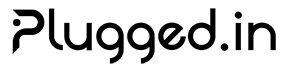Email Testing This guide explains how to test email functionality in Plugged.in using Mailtrap for development and staging environments.
Quick Setup with Mailtrap
Get SMTP Credentials
Navigate to Inboxes → Select inbox → SMTP Settings → Choose Nodemailer
Configure Environment
EMAIL_SERVER_HOST=sandbox.smtp.mailtrap.io EMAIL_SERVER_PORT=2525 EMAIL_SERVER_USER=your-mailtrap-username EMAIL_SERVER_PASSWORD=your-mailtrap-password [email protected] EMAIL_FROM_NAME=Plugged.in
Test Email Delivery
curl -X POST http://localhost:12005/api/auth/test-email \ -H 'Content-Type: application/json' \ -H 'Authorization: Bearer your-admin-secret' \ -d '{"email": "[email protected] "}'
Email Templates Plugged.in includes responsive HTML email templates for various notifications:
Verification Email Sent when users register to verify their email address
Password Reset Sent when users request a password reset
Notifications Activity alerts and system notifications
Welcome Email Onboarding email for new users
Development Setup 1. Install Dependencies Ensure email dependencies are installed:
pnpm install nodemailer @types/nodemailer
Log into Mailtrap Dashboard
Navigate to Inboxes
Click on your inbox
Copy SMTP credentials
Select Nodemailer integration
# Get API token from Mailtrap settings curl -X GET "https://mailtrap.io/api/v1/inboxes" \ -H "Api-Token: your-api-token"
3. Environment Configuration Create or update .env.local:
# Mailtrap Settings EMAIL_SERVER_HOST=sandbox.smtp.mailtrap.io EMAIL_SERVER_PORT=2525 EMAIL_SERVER_USER=your-username EMAIL_SERVER_PASSWORD=your-password # Email Configuration [email protected] EMAIL_FROM_NAME=Plugged.in ENABLE_EMAIL_VERIFICATION=true # Admin Secret for Testing ADMIN_SECRET=your-secret-key
4. Test Email Functionality
Password Reset : Visit /forgot-passwordUser Registration : Visit /registerEmail Verification : Complete registration flow
Using Test Endpoint # Test email delivery curl -X POST http://localhost:12005/api/auth/test-email \ -H 'Content-Type: application/json' \ -H 'Authorization: Bearer your-admin-secret' \ -d '{ "email": "[email protected] ", "subject": "Test Email", "template": "verification" }'
Email Template Customization Template Structure All email templates follow this structure:
<! DOCTYPE html > < html > < head > < meta charset = "utf-8" > < meta name = "viewport" content = "width=device-width, initial-scale=1.0" > < style > /* Responsive styles */ @media only screen and ( max-width : 600 px ) { .container { width : 100 % !important ; } } </ style > </ head > < body > <!-- Header with logo --> < div class = "header" > < img src = "data:image/png;base64,..." alt = "Plugged.in" > </ div > <!-- Main content --> < div class = "content" > <!-- Dynamic content here --> </ div > <!-- Footer --> < div class = "footer" > © 2024 Plugged.in. All rights reserved. </ div > </ body > </ html >
Customizing Templates Edit email templates in lib/email.ts:
// lib/email.ts export const emailTemplates = { verification : ( token : string ) => ({ subject: 'Verify your email' , html: generateTemplate ({ title: 'Email Verification' , content: `Click below to verify your email` , buttonText: 'Verify Email' , buttonUrl: ` ${ process . env . NEXTAUTH_URL } /verify?token= ${ token } ` }) }), passwordReset : ( token : string ) => ({ subject: 'Reset your password' , html: generateTemplate ({ title: 'Password Reset' , content: `Click below to reset your password` , buttonText: 'Reset Password' , buttonUrl: ` ${ process . env . NEXTAUTH_URL } /reset-password?token= ${ token } ` }) }) };
Logo Customization Logos are embedded as base64 to ensure display even when images are blocked.
Replace the logo:
// Convert logo to base64 const logoBase64 = fs . readFileSync ( 'logo.png' ). toString ( 'base64' ); // Update in lib/email.ts const DEFAULT_LOGO_BASE64 = `data:image/png;base64, ${ logoBase64 } ` ;
Logo Guidelines:
Maximum size: 30KB (to avoid email size issues)
Recommended dimensions: 200x50px
Format: PNG with transparency or JPEG
Optimize before converting to base64
Testing Strategies Unit Testing // tests/email.test.ts import { sendEmail } from '@/lib/email' ; import { vi , describe , it , expect } from 'vitest' ; describe ( 'Email Service' , () => { it ( 'should send verification email' , async () => { const mockTransport = { sendMail: vi . fn (). mockResolvedValue ({ messageId: '123' }) }; const result = await sendEmail ({ to: '[email protected] ' , subject: 'Test' , html: '<p>Test</p>' }); expect ( mockTransport . sendMail ). toHaveBeenCalled (); expect ( result . messageId ). toBe ( '123' ); }); });
Integration Testing // tests/email.integration.test.ts describe ( 'Email Integration' , () => { it ( 'should deliver to Mailtrap' , async () => { const response = await fetch ( '/api/auth/test-email' , { method: 'POST' , headers: { 'Content-Type' : 'application/json' , 'Authorization' : `Bearer ${ process . env . ADMIN_SECRET } ` }, body: JSON . stringify ({ email: '[email protected] ' }) }); expect ( response . status ). toBe ( 200 ); // Verify in Mailtrap API const mailtrapMessages = await checkMailtrap (); expect ( mailtrapMessages ). toContainEmail ( '[email protected] ' ); }); });
Production Email Services Supported Providers SendGrid
AWS SES
Mailgun
Gmail
EMAIL_SERVER_HOST=smtp.sendgrid.net EMAIL_SERVER_PORT=587 EMAIL_SERVER_USER=apikey EMAIL_SERVER_PASSWORD=your-sendgrid-api-key
EMAIL_SERVER_HOST=email-smtp.us-east-1.amazonaws.com EMAIL_SERVER_PORT=587 EMAIL_SERVER_USER=your-smtp-username EMAIL_SERVER_PASSWORD=your-smtp-password
EMAIL_SERVER_HOST=smtp.mailgun.org EMAIL_SERVER_PORT=587 [email protected] EMAIL_SERVER_PASSWORD=your-mailgun-password
EMAIL_SERVER_HOST=smtp.gmail.com EMAIL_SERVER_PORT=587 [email protected] EMAIL_SERVER_PASSWORD=your-app-password
Production Checklist Email Debugging Common Issues
Emails not appearing in Mailtrap
Solutions:
Verify Mailtrap credentials in .env
Check console for error messages
Ensure EMAIL_SERVER_PORT is 2525 (not 25 or 587)
Test connection with telnet: telnet sandbox.smtp.mailtrap.io 2525
Connection timeout errors
Solutions:
Check firewall settings
Verify network allows outbound SMTP
Try alternative ports (2525, 587, 465)
Use secure connection: EMAIL_SERVER_SECURE=true
Solutions:
Regenerate Mailtrap credentials
Ensure no extra spaces in credentials
Check for special characters that need escaping
Verify account is active and not suspended
Solutions:
Use base64 embedded images
Keep image size under 30KB
Test in multiple email clients
Provide alt text for accessibility
Debug Mode Enable detailed logging:
// lib/email.ts import { createTransport } from 'nodemailer' ; const transporter = createTransport ({ host: process . env . EMAIL_SERVER_HOST , port: Number ( process . env . EMAIL_SERVER_PORT ), auth: { user: process . env . EMAIL_SERVER_USER , pass: process . env . EMAIL_SERVER_PASSWORD , }, debug: true , // Enable debug output logger: true // Log to console });
API Reference Test Email Endpoint POST / api / auth / test - email Authorization : Bearer { admin - secret } { "email" : "[email protected] " , "subject" : "Custom Subject" , "template" : "verification" | "passwordReset" | "notification" } Response : { "success" : true , "messageId" : "abc123" , "preview" : "https://mailtrap.io/inboxes/123/messages/456" }
Email Service Methods // Send email await sendEmail ({ to: string | string [], subject: string , html: string , text? : string , attachments? : Array <{ filename : string , content : Buffer }> }); // Send templated email await sendTemplatedEmail ({ to: string , template: 'verification' | 'passwordReset' , data: { token: string , userName? : string , expiresIn? : string } });
Support For email testing assistance: